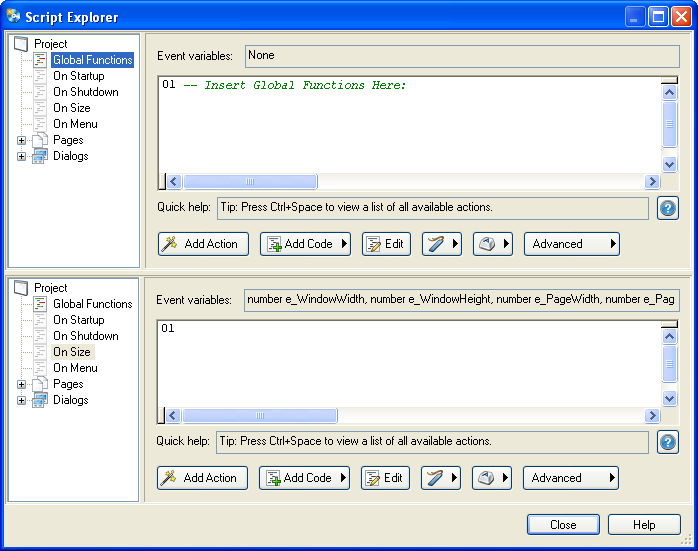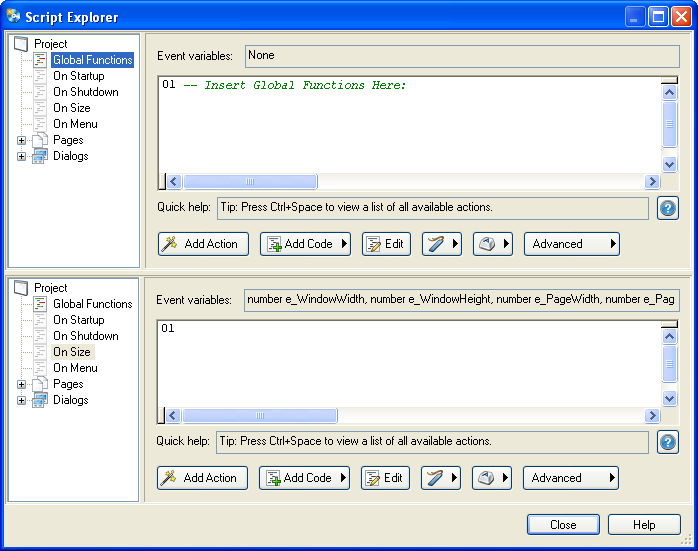
OverviewInterface
The script explorer is a dialog allowing you to edit any script in your project from one central location. This dialog is divided into four sections: two script editors and two tree views containing all of the scripts from your project in hierarchical lists.
The script editor sections are areas within the script explorer dialog where you can add actions or scripts to the selected event. For more information on the overall interface of this dialog, see the interface topic.
Tip: An easy way to access the script explorer dialog is to choose Tools > Script Explorer.