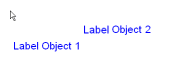
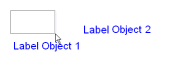
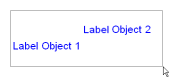
Drag selecting two label objects on an AutoPlay Media Studio page
OverviewDrag Select
Drag selecting is a technique you can use to select multiple items at once. It basically involves drawing a temporary "box" around the items that you want to select by dragging the mouse pointer from one point to another.
To drag select a bunch of items, position the mouse pointer somewhere on the "surface" that the items are located on. (Don't position it on an item, or you'll just end up moving that item instead.) Press the left mouse button and hold it down while you move the mouse—the temporary drag-select box will appear to outline the selection area. "Stretch" the drag-select box by dragging the mouse until the selection area includes all of the items that you want to select, and let go of the mouse button. When you release the mouse button, any items within the drag-select box will be selected, and the drag-select box will disappear.
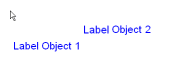
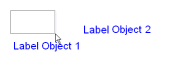
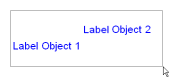
Drag selecting two label objects on an AutoPlay Media Studio page
Next: Drag and Drop