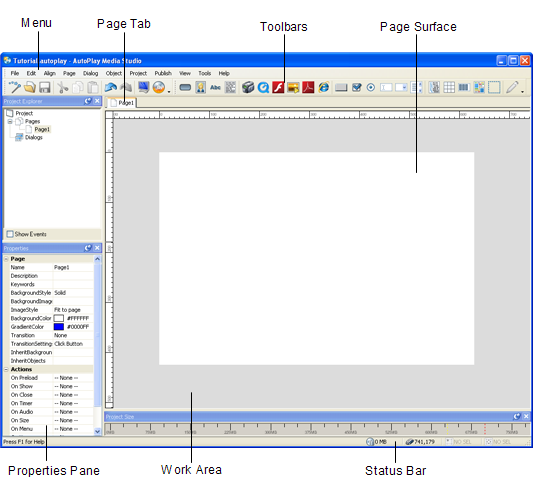
Each project is made up of one or more pages. A page in AutoPlay is very much like a page in a book. Just like in a book, each page can have different items on it, such as different photographs and text.
An individual project can have up to 2500 pages.
Note: Pages are the "surfaces" that objects can be placed on.
When you click on the page surface, the page settings are displayed in the properties pane. Double-clicking on the page surface opens the Properties dialog for the page.
Tip: You can switch between pages by clicking on a page tab at the top of the work area, or by double-clicking on any page in the project explorer.
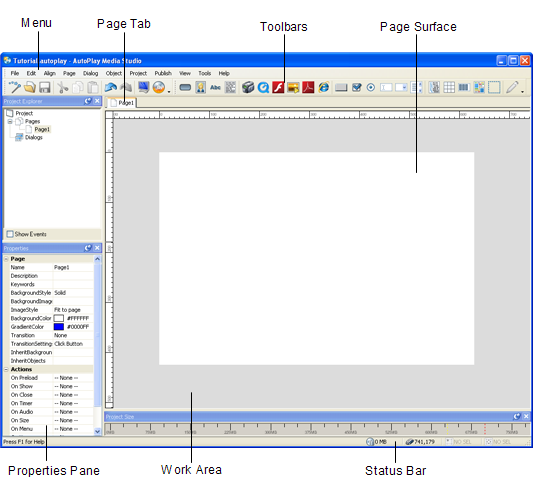
Tip: You can change the order of the pages in your project through the Organize Pages dialog (Page > Arrange).