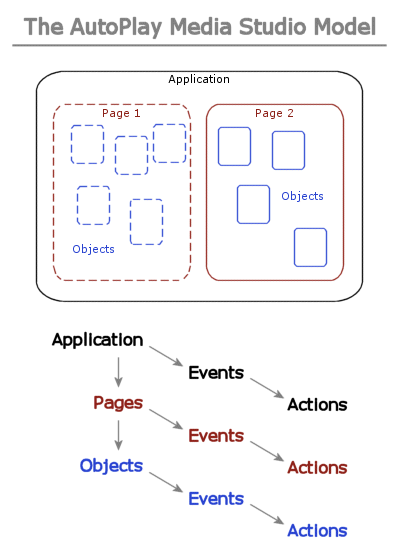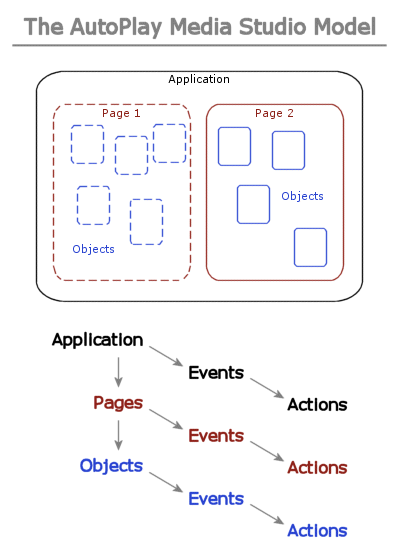
ContentsThe AutoPlay Model
AutoPlay Media Studio lets you design AutoPlay applications. AutoPlay applications are programs that specialize in bringing different kinds of media together and presenting it all to the user in a highly customized graphic interface.
AutoPlay applications follow a simple model. Each application is made up of individual screens, called pages. Pages are the "surfaces" that the interface is built on. It also contains a feature similar to pages called dialogs.
On these pages and dialogs, you can place objects. The objects let you display text, images, and other media (videos, Flash, HTML) on the page or dialog.
The application, the pages, the dialogs, and the objects can all respond to various events. Events are things that can happen at run time, such as the user clicking on a button object, or a video object reaching the end of the video it's playing.
You can add actions to these events to make your application respond to them. Actions tell your application to do something specific whenever the event they're assigned to occurs. For example, you could start playing an Ogg Vorbis audio file when the user clicks on a "Play Music" button, or load and display a text file when the user clicks on a "More Info" button. With hundreds of actions at your disposal, your instructions can be as simple or as complex as you wish.