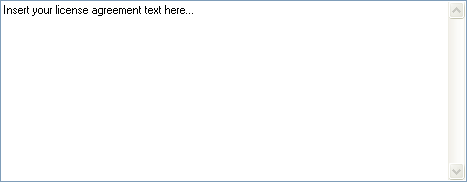
Overview
A scrolling text control is designed to allow large amounts of text to be shown on a screen that would normally exceed the screen's dimensions. This is made possible using vertical and horizontal scroll bars, similar to those found on a common Web browser. This control accepts both plain text and HTML. An example of a scrolling text control can be seen below:
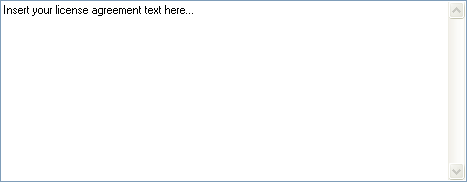
Additional features of the scrolling text control can be found in the following two categories:
A notification message is triggered whenever the user interacts with a control, or whenever user interaction affects a control in some way. Each notification message consists of a number that identifies the type of interaction that has occurred, and a table containing details specific to that type of interaction. These two values are passed to the screen's On Ctrl Message event as the event variables e_MsgID and e_Details.
Note: Notification messages are not triggered when actions interact with this control.
(number)
e_MsgID
A numeric constant that represents the specific notification message that
was fired by the screen control. See the e_MsgID column below for all
possible message ids that can be fired by a scrolling text control.
(table) e_Details
A table of additional details that may be passed by the control when certain
notification messages are fired. See the e_Details column below for the
kinds of details that are returned and the table indexes that you can
use to access them. For example, you can access the item "Text"
from this table by using e_Details.Text.
|
e_MsgID |
e_Details |
Description |
|
MSGID_ONCHANGED |
(string) Text - The new text of the control |
Fired when the text changes (only in Text mode). |
|
MSGID_ONNAVIGATE |
(string) URL - The URL being navigating to. |
Fired when an HTML navigation occurs. (only in HTML mode). |
|
MSGID_ONLOADED |
(string) URL - The URL that was loaded. |
Fired when an HTML navigation completes. (only in HTML mode). |
|
MSGID_ONVSCROLL |
(string) Text - The text of the control. |
Fired any time the scroll bar is moved (only in Text mode). |
|
MSGID_ONVSCROLLBOTTOM |
(string) Text - The text of the control. |
Fired when the scroll bar reaches the bottom (only in Text mode). |
The following actions are available for interacting with a scrolling text control: