 ) to browse your project's Distribution
Folder for a file. (You will need to distribute this file with your
AutoPlay application.) Or, simply type the full path to where the file
will be at run time directly into the field.
) to browse your project's Distribution
Folder for a file. (You will need to distribute this file with your
AutoPlay application.) Or, simply type the full path to where the file
will be at run time directly into the field.Command Reference - Flash Object Actions
Loads a Flash file into a Flash Object.
|
Action ID: |
89 |
The Flash Object that you want to load the Flash file into.
If the Flash Object is visible when the action is performed, the new Flash file will be loaded into the Flash Object and the first frame will be displayed. (The new video will not start playing automatically.)
If the Flash Object is not visible, the new flash file will be loaded into the object, but will not be made visible until the Flash Object is shown (using a "Page - Show Object" action).
The full path and filename of the Flash file that will be loaded into the Flash Object.
Press the Locate file button (
 ) to browse your project's Distribution
Folder for a file. (You will need to distribute this file with your
AutoPlay application.) Or, simply type the full path to where the file
will be at run time directly into the field.
) to browse your project's Distribution
Folder for a file. (You will need to distribute this file with your
AutoPlay application.) Or, simply type the full path to where the file
will be at run time directly into the field.
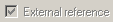
The External reference option is always enabled for the File name field.
|
Value |
Simple Message |
Verbose Message |
|
0 (OK) |
|
|
|
1 |
MSG_ERR_FLASH_OBJECT_LOAD |
MSG_ERR_FLASH_OBJECT_LOAD |