Hi there , I want to create a tool bar on my desktop that it will be like a drop down menu and also it will be transparent and it will do some works like opening hard drives and running some programs and etc... . I think I need to make the drop down menu by Flash but the problem is that the flash objects will not be transparent or to adjust the opacity of it in AMS 6 , but I saw some softwares that did this  . Can anybody help me out to do this work ?
. Can anybody help me out to do this work ?
 . Can anybody help me out to do this work ?
. Can anybody help me out to do this work ?


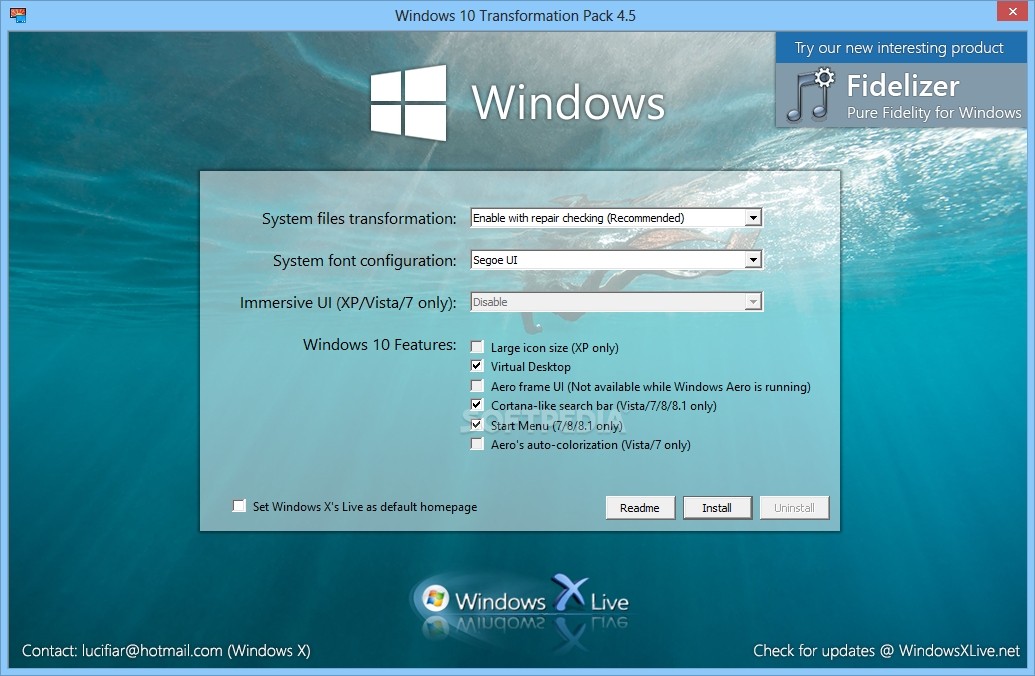

 )
)
Comment