Hi EveryOne,
I've created a webbrowser (AGAIN) but now with a Seperate File Downloader
Both are created with ams. now comes my question ...
If the webobject loads an url wich points to an .exe or .xip the Downlaod manager will be started with the url of the file as the CMDLINE.. this works fine the only problem i have is the webobject then also show the standard file download crap from MS... How do i get rid of that ??
Regards, Tristan
I've created a webbrowser (AGAIN) but now with a Seperate File Downloader
Both are created with ams. now comes my question ...
If the webobject loads an url wich points to an .exe or .xip the Downlaod manager will be started with the url of the file as the CMDLINE.. this works fine the only problem i have is the webobject then also show the standard file download crap from MS... How do i get rid of that ??

Regards, Tristan




Comment